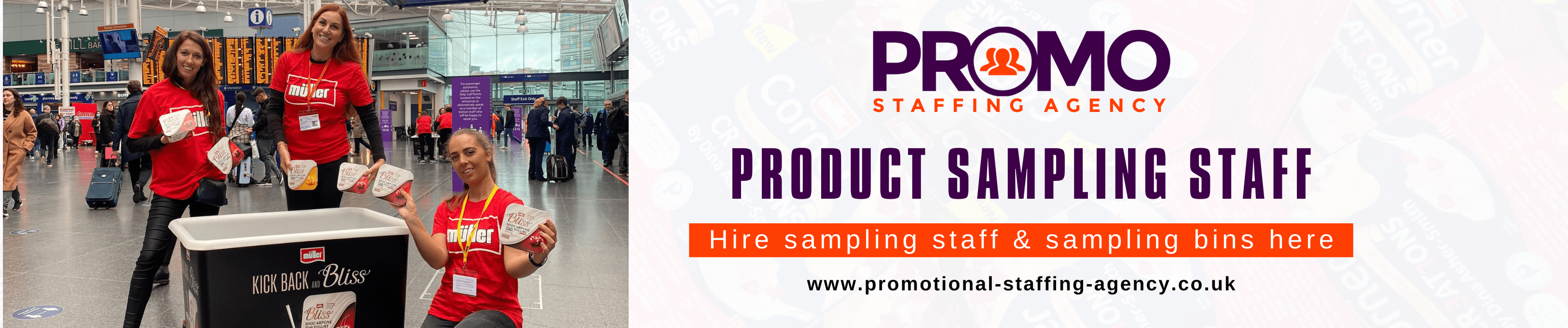It’s said that pictures are worth a thousand words. But is every picture worth the same value?
Thank you for reading this post, don't forget to subscribe!When it comes to email marketing, you can do a ton of stuff to prevent your email from landing in the spam folder. However, according to research, images communicate information 60,000 times more quickly than traditional text.
In today’s digital world, images aren’t just for aesthetics only. Instead, they have the power to make people understand your content and help them navigate into something extravagant. Images are what bring life to your text.
But, if they are misused, they can make your emails worthless. Hence, you need the right tips to ensure that what goes to your customer comes back with a positive reply. So let’s jump into how you can use visuals in your emails to attract attention and generate sales.
8 Essential Tips For Using Images In Email Marketing
The importance of visuals is something everyone’s familiar with. Yet, businesses still aren’t getting the expected results.
Here are eight tips to make your emails stand out using images.
1. Utilize the Right Stock Photos
Stock photos are a diverse range of images accessible by almost everyone. They are available for little to no cost and usually have no copyright issues whatsoever. However, we recommend purchasing stock photos for a high-quality selection of visuals.
What makes stock photos a great choice is their wide variety. From sports and pets to technology and landscape, there’s nothing that stock photo sites don’t have.
Choosing the right stock photos can be challenging. Whatever image you choose, chances are your customers have already seen it before. Hence, don’t go for overused and boring images. Instead, give it time and choose unique pictures to make your customer read your email.
2. Implement Real Images With Real People
Images carry a lot of weight, whether that would be their aesthetic sense or connection with your customer. However, using the same high-quality product images just feels salesy.
Instead, you can make your brand stand out by using images of actual staff members or customers using your product/service. Even though people might be reluctant to pose for pictures, candid shots will allow you to capture them as naturally as possible.
Natural and real photos help people understand you better. So think of creative ways to make your brand more than just a faceless corporation.
3. Keep Your Images Relevant
Relevancy is something that can either be your email’s rise or fall. But, choosing relevant images comes down to one essential factor: your brand’s personality.
No one likes to spend their time figuring out what you are trying to offer. Hence, rather than adding something out of the blue, add images that are relevant to what your brand offers.
Going against your brand’s personality makes you look unprofessional, which can result in losing potential customers. This means that if your brand’s personality is about introducing aesthetic technology. Keep it consistent for every email.
4. Make Use of Dynamic Content
Dynamic content in email marketing is any content that alters based on the subscribers’ information, preferences, and behaviors. With dynamic content, you can personalize some aspects of an email.
Because your email copy contains a dynamic content block, all of your subscribers receive the same email. However, the content can be customized based on consumer personas, including unique pictures, product offers, and even call-to-actions.
When you create dynamic content that is based on what your subscribers want to view immediately gains relevance.
5. Choose The Right Format
Yes, format plays a huge role in using images correctly. Adding your images in the incorrect format can lead to slow load times and a bad user experience. Let’s have a look at the three most common image formats.
● JPEG
JPEGs are the go-to format for images. They can reduce image size by up to 90% and offer faster load times due to their smaller size. However, it’s best to avoid using this format for images that contain text.
● PNG
PNG images have the highest quality. They are great for colorful logos and provide images with explicit text. They also allow you to work with transparent formats. However, the high quality comes at the cost of heavy file size and slow load times.
● GIF
Animated formats that don’t use video are called GIFs. GIFs give creators a better chance to showcase their creativity as most email clients do not allow videos. The GIF file format has fewer colors than PNG and JPEG, which allows for faster loading.
6. Choose The Right Size
How do you consider an image to be of the right size? Choosing images and shaping them to a specific size is crucial in email marketing. This is because larger images can cause slow load times. In fact, 74% of people will delete the email or flag it as spam if it doesn’t open within 5 seconds.
There isn’t an ideal size that makes an image glorified. Yet, keeping your visuals under 200 pixels with a width of up to 600 is considered optimal. Moreover, try not to crop your images to reduce their size as that can lead to distortion, severely impacting a client’s experience.
Try to size your images perfectly, and don’t limit yourself to a single size. Experiment with the size of your images but ensure that they look good before sending them out
7. Alt Text
One of the most under-valued image elements is alt-text. It gives a brief description of what your image offers. Using the right images isn’t where you stop. But also, writing descriptive content to explain your imagery helps a lot. If your image fails to load on a specific device, alt-text will provide the viewers with a description.
Moreover, alt-text ensures an inclusive experience for everyone – even those with visual impairments. This guarantees that your emails are ADA compliant, meaning that every individual who gets your marketing emails can comprehend the information offered in your photographs.
When writing alt text for the images in your emails, try to:
- Describe images briefly.
- Use unique alt text for every image.
- Avoid using text from your email’s main body.
8. Make Your Images Mobile Friendly
Have you ever questioned how your emails appear on mobile devices? In the realm of email marketing, mobile devices are becoming more and more significant. In fact, 47% of people check their emails on mobile devices.
If an image is too large, it will take forever to load on mobile phones. Mobile devices demand images that are lightened and favor their systems. The mobile environment can worsen how your images look. Therefore, before sending an email, you should test it on various devices.
Conclusion
Images always have the potential to take emails to another level. However, proper formatting, size, optimization, and much more go into creating an image that strikes through a desktop or mobile screen.
See, it’s all about writing emails that provide customers with concise yet detailed information while having visuals that make them read the whole thing. And remember, testing is everything. Your emails can get deleted for a minor issue you could have fixed in minutes.
Lastly, we hope our tips have equipped you to start creating your emails with eye-catching visuals. Happy writing!